If you have ever spent any time researching Linux or Unix at all, you have probably come across this phrase “dual-booting”. Most likely you already know what it means, and some of you even know how to do it. But many of you probably do not know what dual booting is, so I am going to explain what it is, and show you how to do it!
Dual Booting is when you have two different operating systems on your hard drive at the same time. When you boot your PC, you can choose which operating system to start up through a program called a boot loader. Some people dual boot different versions of Windows for their job, mac users can dual boot OS X and Windows. But the most common type of dual boot is when someone installs Linux on their PC to use or play around with. Let’s get to it!
Here is what you will need:
1. Large enough hard drive for dual booting. Anything over 100 GB is good, over 300 GB is optimal. Make sure you have enough free space.
2. Linux OS of your choice. I am going to use Ubuntu.
3. We are going to start with a Windows 7 installation, because it’s easier that way. Windows Vista is also easier, but windows XP doesn’t work great.
I am assuming you have already setup your Linux installation so you can boot it either from a CD, DVD or USB drive. If you haven’t take a look at How To Install Linux On A USB Thumb Drive.
So with our Windows 7 or Vista installation we start preparing our hard drive for another operating system.
Preparation
Go to Disk Manager by Right clicking on Computer and click Manage. Go to the appropriate page, which is located on the left side of the window.
Find your main Hard Drive and right click on the C:/ block, then shrink the partition to what you think is appropriate. I recommend anything above 50GB’s but like I said, it needs to be able to fit the OS you chose, and save SOME settings. For my laptop I have a 500GB hard drive so I split off 100 GB for my Slackware installation.
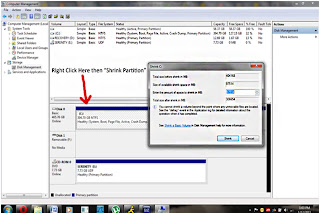
After doing that you should have an amount of HDD space that is Unallocated. Do not do anything with it. Certain types of file systems created by Windows cannot be read by Linux and vice versa.
Now you are done setting up your HDD in Windows, you can start installing Linux.
No comments:
Post a Comment